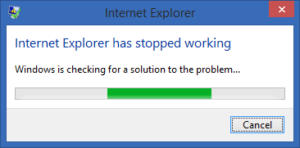 Ever noticed that a website looks weird in IE? This is because the way it interprets code is different from all other browsers. All other sites interpret code the same way so that sites can look the same no matter what browser you are looking at. IE however is the last holdout. If a website it looking odd, check it out in Firefox or Chrome instead – it likely is due to the browser.
Ever noticed that a website looks weird in IE? This is because the way it interprets code is different from all other browsers. All other sites interpret code the same way so that sites can look the same no matter what browser you are looking at. IE however is the last holdout. If a website it looking odd, check it out in Firefox or Chrome instead – it likely is due to the browser.
Internet Explorer is also vulnerable to viruses and hackers. Since it doesn’t have frequent updates OR automatic updates like newer browsers do, this can make your internet vulnerable to viruses (not to mention slow things down and cause viewing issues). At one point even the Department of Homeland Security asked people to stop using it when there was a bug no one could figure out how to fix. Microsoft itself doesn’t even a lot of updates for it since they consider it to be outdated – even they want you to stop using it.
Yes, it can be hard to change habits and get used to a different browser – but switching to a browser like Chrome or Firefox will be well worth it. They are easier to use, websites will look better and most importantly they are much safer.
Sign up for more tips!
